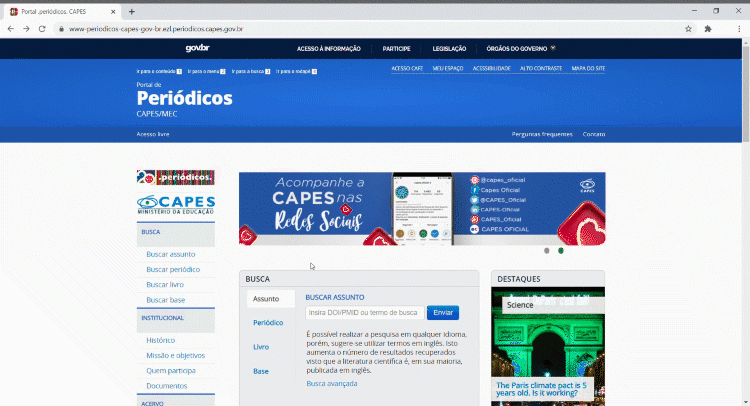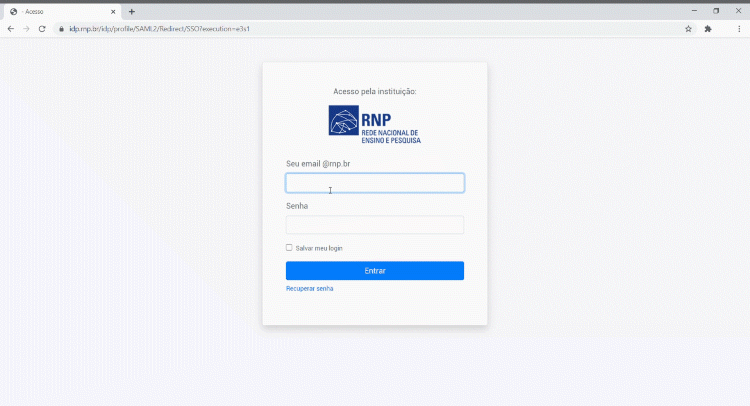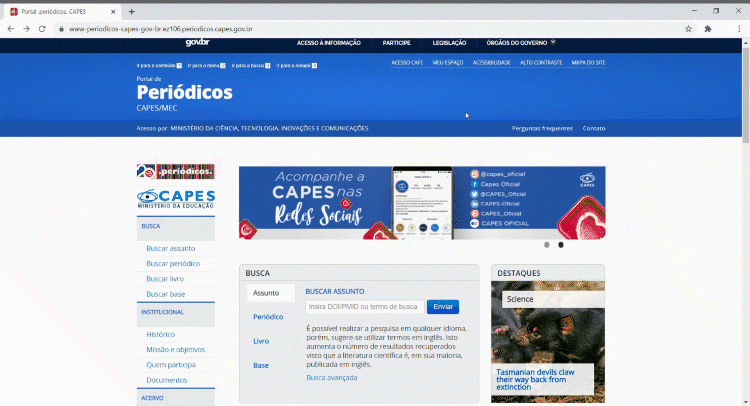How to access CAPES Journal Portal using CAFe?
The pandemic has changed our routines and transformed our education and research environments. But even with the effects of Covid-19, the scientific production has not stopped. And thinking about that, in a way to drive science and contribute to the academic community, the National Education and Research Network (RNP) provides access to the Journal Portal of the Coordination for Higher Education Personnel Improvement (CAPES) remotely by means of the Federated Academic Community (CAFe).
In a note, the team of the Journal Portal pointed out the possibility for access. "It is important to highlight that there will be no loss for the users, since all content will be kept and the researchers will continue to have access to different results to develop their work".
Step by step to access CAPES Journal Portal remotely:
We list a practical step-by-step for students, teachers and administrative technicians to be able to access the virtual library remotely. Check out
1) Access CAPES Journal Portal
The first step is to go to www.periodicos.capes.gov.br. On the home page, click on option “ACCESS CAFE” available at the right top of the page. In this link, enter the acronym or the name of your educational institution and select it from the options. After selecting, click on “send”. This will take you to the Authentication page of your institution.
2) Authentication of the institution
On this page, enter your user name and password used in the institution. Confirm the login and you will be redirected to the Journal Portal home.
Important: remember that the user name and the password shall be verified with the IT or library team of your education institution.
3) Register in “MY SPACE”
When you are redirected to the CAPES Journal Portal page, you will receive a registration request in “MY SPACE”, if you have not registered yet. This space is there to offer services related to the Journal Portal, such as: registration for on-line training, access to the certificate of participation in the training, receiving of information sheets sent to the users, creation of list of favorite databases, registration of articles and alerts of research carried out in the collection. The guide of the Journal Portal comprehends all particularities of this section. It is necessary to register only once. For this purpose, select button "New user”, fill the form in and click on "send".
4) Access the Journal Portal
Ready! After "ACCESS CAFE", you will be able to search in the collection of the Journal Portal available for your institution. There are thousands of scientific journals available for on-line check. To check whether your registration has been successful, your name will be visible in the upper right corner of the page, confirming your login. Thus, you will be able to use the services from anywhere just informing your data at every new remote access.
20 years Journal Portal
In November this year, CAPES Journal Portal turned 20. A journey to conquer more than 459,500 active users today and a potential audience of 6,074,770 users, including professors, researchers, employees, undergraduate and graduate students. There are 435 higher education and research institutions from all over the country, as disclosed in the commemorative Seminar, benefited from the access to the virtual library. RNP, a long-time partner, celebrates the success of the Journal Portal and keeps projecting new targets for the next 10 years.